Explore Now »
Myfxpaddy Trend Sequence Indicator for MetaTrader 4 and MetaTrader 5 encompasses the full spectrum of the trend sequence method developed by the renowned technical analyst, Tom DeMark. It displays Buy and Sell Setups, including Setup Perfection arrows, Buy and Sell Countdowns, failed count 13 attempts, and TDST Support and Resistance levels. This indicator offers several enhancements over other implementations of the trend sequence method:
• Recalculates only necessary candles, ensuring faster performance, especially on lower timeframes.
• Utilizes pixel-to-price ratios based on chart scale and font size for consistent non-overlapping indicator output.
• Adheres strictly to original trend sequence rules, allowing non-consequential Countdown candles and Setup Perfection occurring any number of candles after Count 9.
• Provides all output as indicator buffers for easy integration into other indicators or expert advisors via the iCustom() function.
• Includes built-in alerts for multiple conditions through various media.
This indicator is available for both MetaTrader 4 and 5 and operates without any additional indicators in its code.
What is Myfxpaddy Trend Sequence Indicator?
Myfxpaddy Trend Sequence Indicator is a system developed by Tom DeMark to quantitatively measure potential trend reversals. It relies on three core concepts: Buy/Sell Setup, signaling partial trend exhaustion; Buy/Sell Setup Perfection, indicating high likelihood of trend stagnation; and Buy/Sell Countdown, suggesting the initial trend’s momentum is depleting.
The Myfxpaddy Trend Sequence Indicator also incorporates TDST Support/Resistance levels, derived from Buy/Sell Setup candles, providing robust support and resistance levels.
For more insights into the Myfxpaddy Trend Sequence Indicator and how to trade using this indicator, refer to:
• An old article from Currency Trader magazine by Tom DeMark and Rocke DeMark
• A presentation by Jason Perl on DeMark Indicators
Input Parameters
Calculation
• MaxBars (default = 1000): Number of bars to calculate trend sequence for. Zero value calculates counts for all available bars. Higher numbers slow down the indicator.
Display
• BuySetupColor (default = clrLime): Color for Buy Setup counts and Perfection arrows.
• SellSetupColor (default = clrRed): Color for Sell Setup counts and Perfection arrows.
• CountdownColor (default = clrOrange): Color for Countdown values.
• FontFace (default = “Verdana”): Font face for counts.
• FontSize (default = 12): Font size for counts.
• ArrowWidth (default = 2): Arrow size for Setup Perfection.
• PixelDistance (default = 3): Vertical distance between count objects in pixels.
• Prefix (default = “TDS_”): Text prefix for naming chart objects.
Alerts
• AlertOnSetup (default = false): Trigger alert when Buy/Sell Setup finishes (count #9 is printed).
• AlertOnPerfecting (default = false): Trigger alert when Buy/Sell Setup is perfected (an arrow appears).
• AlertOnCount13 (default = false): Trigger alert when Countdown candle #13 appears.
• AlertOnSupportResistance (default = false): Trigger alert when a candle closes above resistance or below support.
• AlertNative (default = false): If true, issues a native popup alert for each alert event.
• AlertEmail (default = false): If true, sends alerts via email. Proper email configuration in MetaTrader is required via Tools→Options→Email.
• AlertNotification (default = false): If true, sends alerts via push-notifications to your mobile device. Set up MetaQuotes ID in MetaTrader via Tools→Options→Notifications.
Usage
The trend sequence technique, developed by Tom DeMark, is designed to identify potential trend reversals. The Countdown mark 13 often coincides with the trend’s top or bottom. Another method is to buy/sell following a perfected Setup near a support/resistance level, provided none of the candles closed below/above that level.
Based on observations, the support and resistance levels generated by the trend sequence indicator are effective for entering and exiting trades. Closing below support or above resistance can be used to go short or long, respectively. However, the indicator system should ideally be used alongside additional technical indicators or fundamental signals for better results.
Indicator Buffers
To use Myfxpaddy Trend Sequence Indicator outputs in custom indicators or expert advisors, access them via the following indicator buffers:
• Buffer #0: TDST Resistance - actual price level. EMPTY_VALUE if empty.
• Buffer #1: TDST Support - actual price level. EMPTY_VALUE if empty.
• Buffer #2: Setup - candle number (positive for Buy Setup, negative for Sell Setup). 0 if empty.
• Buffer #3: Countdown - candle number (positive for Buy Countdown, negative for Sell Countdown). 0 if empty.
• Buffer #4: Setup Perfection - 1.0 for Buy Setup Perfection, -1.0 for Sell Setup Perfection. 0 if empty.
Original build credits to: earnforex, indicator revamped and improved by myfxxpaddy.





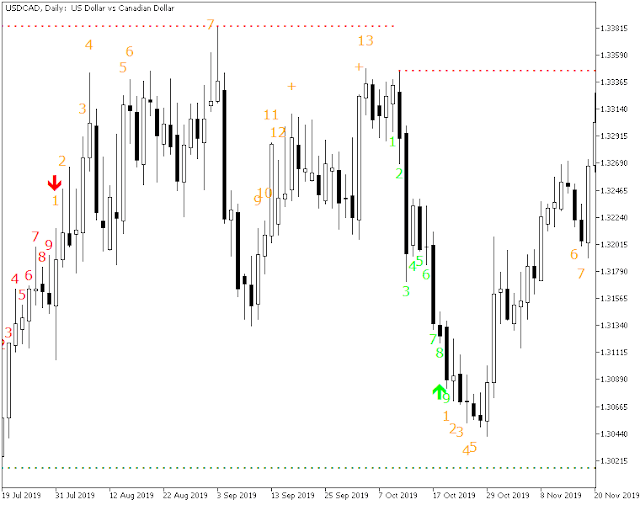
.png)
.jpeg)






.jpeg)

.jpg)