Explore Now »
Pinbar Detector is a MetaTrader indicator that detects Pinbars (also known as “Pin-bar” or “Pin bar”) and marks them by placing a “smiling face” symbol below bullish Pinbars and above bearish Pinbars. It is a pure price action indicator, meaning it does not use any standard technical indicators in its code. The configuration of Pinbar detection can be customized via the indicator’s input parameters. Pinbar Detector can issue platform alerts and email alerts upon detection. The indicator is available for both MT4 and MT5 versions of the trading platform.
Input Parameters
• CountBars (default = 0): The maximum number of bars on which to detect the pinbars. 0 means all bars.
• DisplayDistance (default = 5): The distance from the candles to the pinbar “smiling face” symbols.
• UseAlerts (default = true): Tells the indicator to issue a platform alert with sound on Pinbar detection.
• UseEmailAlerts (default = false): Tells the indicator to issue an email alert on Pinbar detection. Email should be properly configured in MetaTrader via Tools -> Options -> Email.
• UseNotificationAlerts (default = false): Tells the indicator to issue a push-notification alert on Pinbar detection. Notifications should be properly configured in MetaTrader via Tools -> Options -> Notifications.
• UseCustomSettings (default = false): Tells the indicator to use custom Pinbar detection parameters described below.
• CustomMaxNoseBodySize (default = 0.33): Maximum allowed body/length ratio for the Nose bar.
• CustomNoseBodyPosition (default = 0.4): Nose body should be positioned in the top (bottom for bearish pattern) part of the Nose bar.
• CustomLeftEyeOppositeDirection (default = true): Tells the indicator that the Left Eye bar should be bearish for bullish Pinbar, and bullish for bearish Pinbar.
• CustomNoseSameDirection (default = true): Tells the indicator that the Nose bar should be of the same direction as the pattern itself.
• CustomNoseBodyInsideLeftEyeBody (default = false): Tells the indicator that the Nose body should be inside the Left Eye body.
• CustomLeftEyeMinBodySize (default = 0.1): Minimum size of the Left Eye body relative to the bar length.
• CustomNoseProtruding (default = 0.5): Minimum protrusion of the Nose bar relative to the bar length.
• CustomNoseBodyToLeftEyeBody (default = 1): Maximum size of the Nose body relative to the Left Eye body.
• CustomNoseLengthToLeftEyeLength (default = 0): Minimum Nose length relative to the Left Eye length.
• CustomLeftEyeDepth (default = 0.2): Minimum depth of the Left Eye relative to its length. Depth is the length of the part of the bar behind the Nose.
• CustomMinimumNoseLength (default = 1): Minimum Nose candlestick length in points.
Example
As shown in the chart above, the indicator is not perfect, much like the Pinbar pattern itself. It is recommended to try different detection settings to filter patterns according to your own image of a perfect Pinbar. You can use our basic strategy for trading Pinbars or develop your own, depending on the aggressiveness of your overall Forex trading style. A good idea would be to attach this indicator to long-term timeframes (from H1 to W1) on all currency pairs you are comfortable trading in. Then, alerts will notify you once a trading opportunity arises.
Original build credits to: earnforex, indicator revamped and improved by myfxxpaddy.











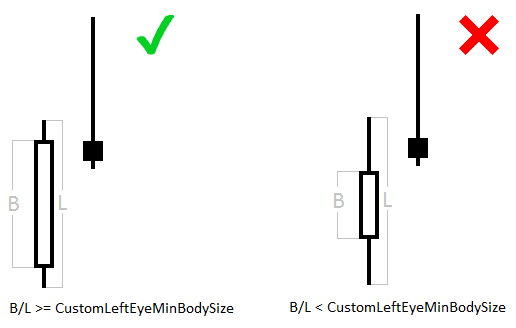




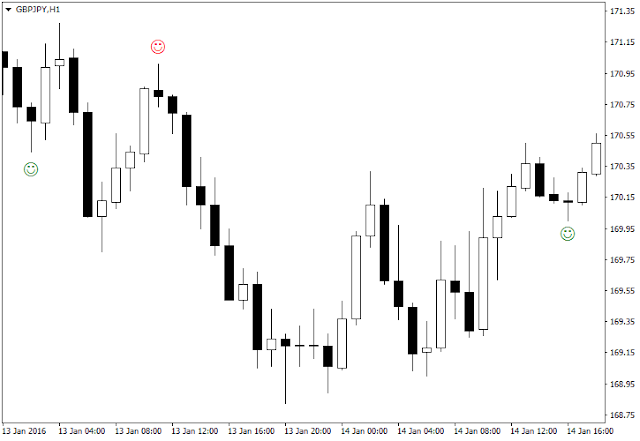





.jpeg)

